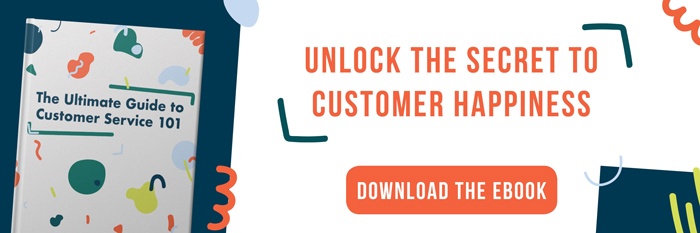Live chat is becoming a standard communication channel across industries. To help you take full advantage of its capabilities, here are some live chat best practices to get you started on the right foot.
Successful businesses adapt to the demands of their consumers. People are increasingly demanding faster, more convenient service—particularly when it comes to shopping online. That’s likely why approximately 54% of retailers offered live chat features on their website as of 2017, according to Forbes.
Whether you’re just starting a chat for your business, or are trying to use an existing chat more effectively, these live chat best practices will help you optimize your chat’s potential.
1) Set Your Live Chat Availability to When You’re Actually Available
Perhaps the biggest mistake you can make when using live chat for business is to have your live chat set to available when you are not actually available to chat.
For many SMBs, being always available for chat is not feasible. Even for those SMBs that have a user or team constantly monitoring their live chat, the sheer volume of incoming chats can be overwhelming and lead to a backlog of waiting visitors.
Thankfully, there are several live chat best practices that you can implement to prevent these issues:

- Make your live chat visible during certain business hours and hidden during off-hours.
- Instead of hiding your live chat during off-hours, you can set an away message that shows your return time and offers another way to get in contact with you.
- Show your typical reply time so visitors know when they can expect a response.
- Train your team to faithfully change their live chat availability so your live chat can be automatically assigned to just the users that are currently available.
- Utilize a simple chatbot to qualify leads and answer FAQs to reduce the burden on your live chat users (more on that later).
The bottom line is that live chat is a feature that should only be used if there is a person or team of people who are able and willing to use it consistently. For businesses looking to use live chat for sales, it is especially important to motivate your sales team to use your technology tools.
HubSpot Live Chat Settings
HubSpot > Settings > Conversations > Inboxes > Chat > Availability
- During Business Hours: Set the hours during which your live chat will be available. You can set a typical reply time as well as an away message (which will only show if all team members are listed as ‘away’). There are three options for outside of business hours: hide the chat feature, set an away message, or set a return time to be automatically sent to users who attempt to chat.
- Based on Team Member Availability: This option should only be used if your team can reliably stay on top of their availability settings. Encourage them to keep the chat inbox window open in a tab on their computer (it can be minimized) and to change their availability to ‘away’ whenever they leave their desk, are on a phone call, or are otherwise not available to chat. You can set a typical reply time and an away message, which will only show if all team members are listed as ‘away.’
- Always: This option allows you to set a typical reply time, but does not allow you to set an away message.
2) Use Your Live Chat Profile to Establish Trust
Before a word is exchanged via live chat, your chat profile is the only impression your visitors will have of you. Beyond first impressions, your chat profile can build trust with your visitors by putting a face and a name to the person who is helping them.
These key live chat best practices will help you create a reputable chat profile:
- Use a real photo for your avatar. Rather than a logo or stock image, using a real photo helps form a human connection with your audience. The avatars can also be a reflection of your brand’s personality, such as using images of your users’ pets or having professional headshots against a standardized backdrop.
- Use real names for your users. Imagine that you chat with Joe on the website of an SMB, then call the next day to find out there’s no Joe that works there. You can use a last initial or omit the last name altogether if that makes people more comfortable, but using a fake name or the company name can hurt your credibility.
- Add a meeting link to your chat profile. This can be useful for your visitors in a variety of circumstances, such as if they receive your away message or want to book a follow-up meeting after your conversation.
All of these settings serve to remind your visitors that there’s a real, live human being on the other side of the screen who genuinely wants to help them.
HubSpot Live Chat Settings
HubSpot > Settings > Conversations > My Profile
- HubSpot profile settings: Only a user can edit their profile settings. This cannot be done by any other users, including admins and super admins.
- Show meetings link: Choose the text you want to link, such as “Book a time on my calendar.” Depending on your HubSpot Meetings settings, visitors will be able to book a 60-minute, 30-minute, or 15-minute meeting directly on your calendar.
3) Use Live Chat Scripts to Stay Human While Automating
Live chat visitors want fast answers to their questions. One way to shorten chat conversations without sacrificing the quality of service is to use chat scripts.
Chat scripts, like sales scripts, are meant to semi-automate the redundant parts of conversations. When used appropriately, chat scripts should feel natural and highly personalized; they shouldn’t feel copied and pasted. They should make sense in the context of the conversation and seamlessly move the conversation forward.
As with any component of your live chat strategy, your chat scripts should match the tone and voice of your business and brand. Many chat platforms, including HubSpot live chat, allow you to save chat scripts within the software for easy access. In HubSpot, these are called snippets, and they can be added into a chat conversation with two clicks of your mouse.
Some common chat scripts that you may want to add to your arsenal include:
- An initial introduction/welcome message
- Questions for initial discovery (name, phone number, email, etc.)
- A message asking the visitor to please wait while you investigate their issue
- Answers to commonly asked inquiries
- A hand-off or escalation message for transferring a visitor to a different chat user within your business for further assistance
- A message to ask if the user still needs help after a significant delay in responses
- A sign-off and thank you message
- A request for feedback or survey participation
If you’re using live chat for sales, there are even more opportunities to use chat scripts to semi-automate your process. In addition to the suggestions above, sales chat scripts may include:
- Pointed exploration questions to discover pain points
- One sentence statements with the key benefits of your offerings
- Invitation to transition to an immediate phone call
- A follow-up meeting/demo invitation
The main difference in using live chat for sales is that there is often much more to do after the visitor’s initial inquiry is resolved. Much of the time, it is better to transition the chat into a phone call or meeting to more effectively move the sales process along.

HubSpot Live Chat Settings
HubSpot > Conversations > Snippets
- Snippets: HubSpot includes five snippets with the base package. For more snippets, you have to upgrade to Sales Starter or higher.
- Shortcuts: When you set up a snippet, you will give it a shortcut name. For example, if you create a welcome message snippet, you could make the shortcut #welcome to easily add the snippet to your conversation. Otherwise, you can click the snippets icon within the chat response window and select the snippet to input it into the chat.
4) Use a Simple Chatbot to Segment or Qualify Leads
The goal of this type of chatbot is to automate the tedious information collection process so that when a hand-off to a real person is needed, they have all the relevant information necessary to diagnose and resolve issues quickly.
 First thing’s first: it should be clear to your visitors that they are chatting with a bot. This can be as simple as setting your chatbot’s name and avatar in a clear manner, such as in the HubBot example above. The last thing you want is for your visitor to type a long-winded explanation of their problem, only to be met with a “Sorry, I didn’t quite catch that” robotic response.
First thing’s first: it should be clear to your visitors that they are chatting with a bot. This can be as simple as setting your chatbot’s name and avatar in a clear manner, such as in the HubBot example above. The last thing you want is for your visitor to type a long-winded explanation of their problem, only to be met with a “Sorry, I didn’t quite catch that” robotic response.
Set up your chatbot in a way that guides the conversation naturally, starting with some basic discovery questions. Typically, these include asking for a name, email address, and potentially a phone number, depending on your business and sales needs.
From there, the chatbot should serve to segment your visitors by asking simple questions and providing answer options. Here are the default questions asked by HubSpot’s basic lead qualification chatbot:

The responses to these automated questions will be available for the live chat user to view before and during their conversation. In HubSpot live chat, the information can automatically update the contact’s properties. The live chat window also displays critical aspects of the contact’s record on the right side of the screen during the conversation for easy reference.
.png?width=392&name=Live%20chat%20best%20practices%20-%20chatbots%20(2).png)
After the initial segmentation question is answered, this type of chatbot should thank the visitor for providing their information and transfer them to a live human for further assistance. While other kinds of chatbots can take the conversation much further, the purpose of this basic chatbot is to greet, collect contact information, and segment visitors before handing off to a live user.
HubSpot Live Chat Settings
HubSpot > Conversations > Chatflows
- Welcome Visitors: Simple welcome chatbot that greets visitors and transfers them to a live user.
- Qualify Leads Bot: Asks basic qualification questions to gather relevant information before transferring them to a live user.
- Book Meetings Bot: Gathers information and schedule a meeting with your visitors.
Using Live Chat
Live chat is quickly becoming many consumers’ first choice for communicating with businesses. It’s fast, if not instant, and allows them to multi-task while receiving support. Many people find it less intimidating than talking on the phone, while others simply enjoy not having to be put on hold. While the reasons people use live chat may vary, the live chat best practices outlined above are sure to please everyone who chats with your business.
A chatbot can be an effective investigator. They can be used to gather qualifying information about who a customer is and what they are looking for. That way, when the conversation passes to a live agent, they are entering with all of the details they need to quickly address the customer’s situation. The chatbot interaction should be streamlining and focusing the customer service experience (on both sides).
Agents should use chat scripts to ensure that key points are included in the conversation. But that shouldn’t mean that conversations feel impersonal. Chat scripts should be used to automate the “standard” parts of the conversation, not the entire exchange.
Only if you are trying to establish trust with your customers. Your team’s chat profiles can go a long way towards helping a customer feel confident in their conversation. That’s why profiles should be professional, real (real photos and names), and helpful. For example, make it easy for a customer to book a follow up meeting in the chat by including a meeting link in the chat profile.
It has three: Welcome Visitors, Qualify Leads, and Book Meetings.